Trick :
* Open your Command Prompt.
* Open your Notepad & Paste the following script there as it is.
@echo off
:A
Cls
echo MESSENGER
set /p n=User:
set /p m=Message:
net send %n% %m%
Pause
Goto A
* Save this Notepad file as Messenger.Bat.
* Go back to your Command Prompt.
* Now Drag the Notepad file (Messenger.Bat file) over to Command Prompt & press Enter button.
* Now you will see Command Prompt screen like this.
* Now you will need your friends IP Address with whom you want to chat, Type that IP Address & press enter button.
* Now just write down your message & chat with him.




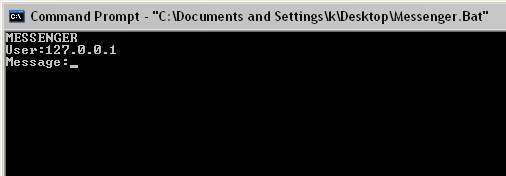







0 comments:
Speak up your mind
Tell us what you're thinking... !